Update Available!

IntuitiveTables
Version:
v2.1.4
May 27th, 2025
New Features
-

-
Auto Bet Sizing Officially Ready!
Configure default bet sizes for preflop and postflop situations, drastically lowering the number of mouse clicks and hotkeys needed when playing. To learn more, see our Auto Bet Sizing Guide.
-
Supported Sites for Auto Bet Sizing
-
 Ignition - Ignition, Bodog, Bovada
Ignition - Ignition, Bodog, Bovada
-
 Winamax - Winamax
Winamax - Winamax
-
 Pacific - 888, WSOP
Pacific - 888, WSOP
-
 Chico - BetOnline, TigerGaming, SportsBetting, Pokerdom, PokerBet, Aconcagua
Chico - BetOnline, TigerGaming, SportsBetting, Pokerdom, PokerBet, Aconcagua
-
-
Note: Many of these new features may have already been in your version of IntuitiveTables however now they are officially no longer in beta.
New Sites
-

-
Support for ClubWPT Gold, VangPoker, and BetRivers is now available!
- Automatic table placement.
- Table urgency features like borders, sounds, and stacking.
- Betting Hotkeys such as Fold/Call/Raise, Bet Slider Button hotkeys, All-In hotkeys, and mouse wheel support.
- All main overlays (except Bet Buttons/Bet Box).
- Please review the Site Setup Guide for these sites before playing.
New Overlays
-
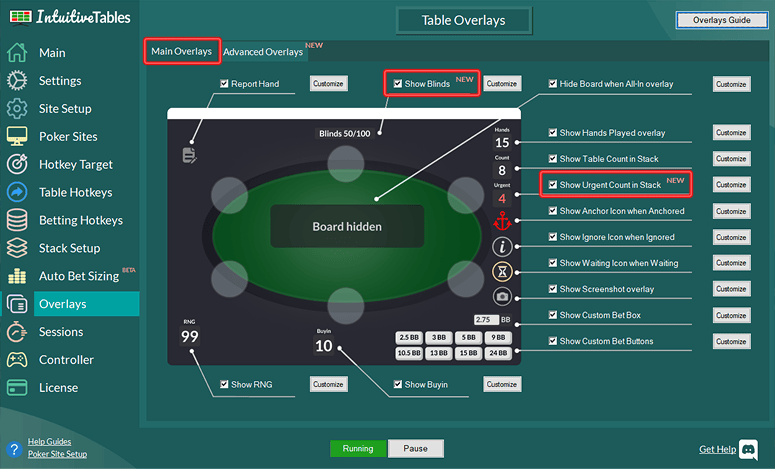
-
Current Blinds Overlay
- Show the current SB, BB, and ante when possible.
-
Urgent Tables Overlay
- Show the number of urgent tables in each stack. Click on the overlay to cycle between urgent tables in a stack.
-
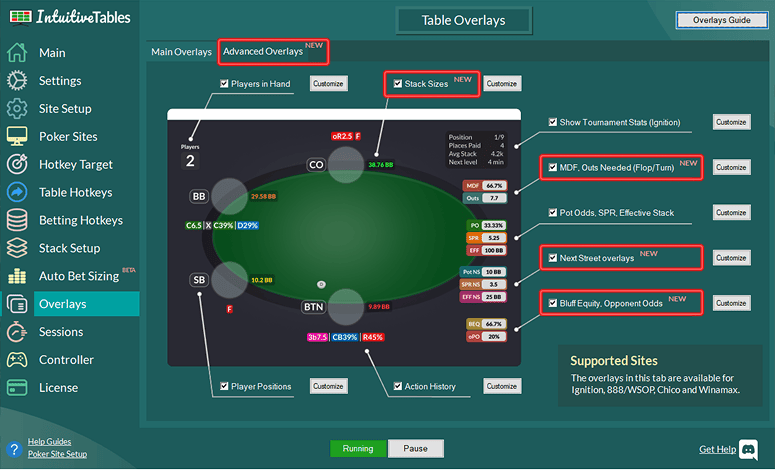
-
Stack Sizes Overlay
- Instead of clicking back and forth on your stack, see your stacks in BB and chips at the same time.
- Apply stack color ranges to see stacks in different colors on the overlay.
-
MDF and Outs Needed (Flop Turn) Overlays
- Show the Minimum Defense Frequency and Outs Needed overlay when facing a bet! Facing Bet Overlays Guide
-
SPR/EFF/Pot Next Street Overlays
- Get a preview of the pot size, effective stack, and Stack-to-Pot Ratio if the current bet size were to be placed. Next Street Overlays Guide
-
Bluff Equity and Opponent Odds Overlays
- See in-game how often your bluff needs to work in order to be profitable! Making Bet Overlays Guide.
Overlays Changes
-
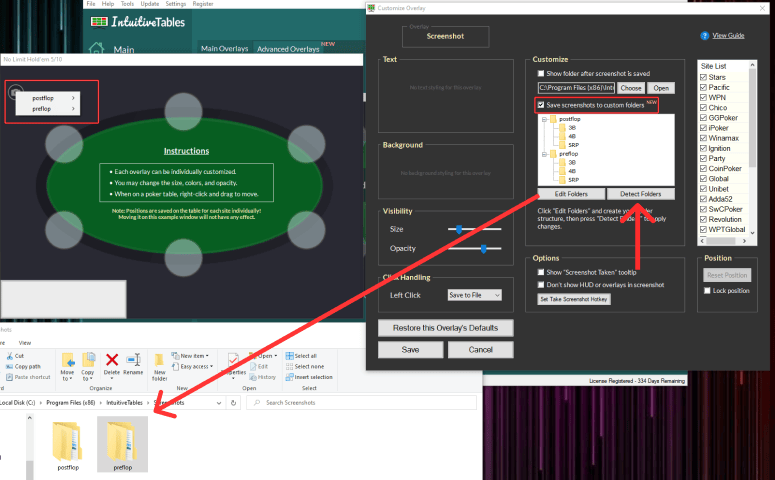
-
Screenshot Overlay
- Option added to save screenshots to custom folders.
-
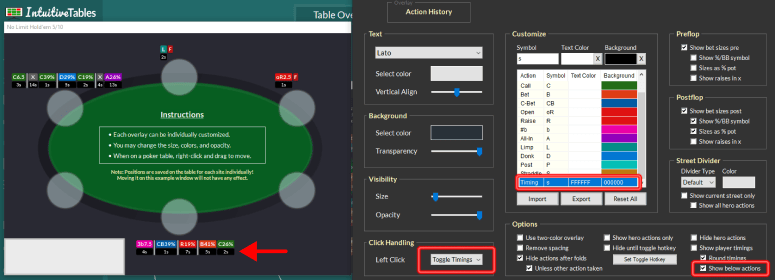
-
Action History Overlay
- The player timings will now appear below the actions in the default mode.
- Player timings defaults changed to dark background and light text with "s" showing.
- On-click default now set to "Toggle Timings".
- Action timings now available on Chico.
-
Number Overlays
- Added "Show overlay title" option for number overlays such as RNG/Hands/Players to help differentiate them at the table.
Session Changes
-
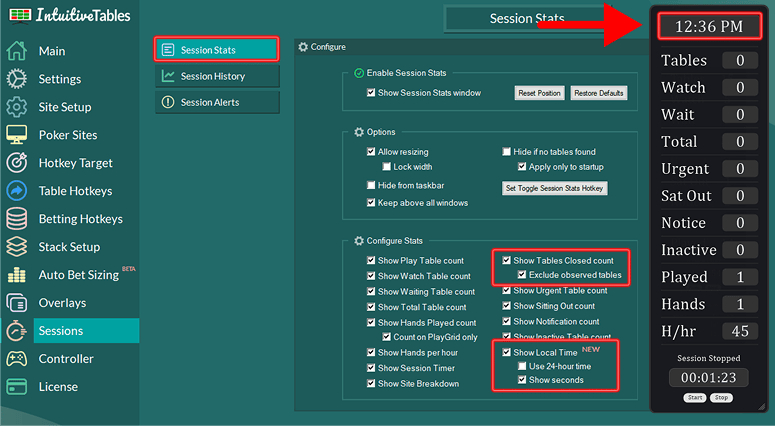
Session Stats
- Option added "Show Local Time" in session stats.
- Option added to "Exclude observed tables" when tracking Tables Played count.
-
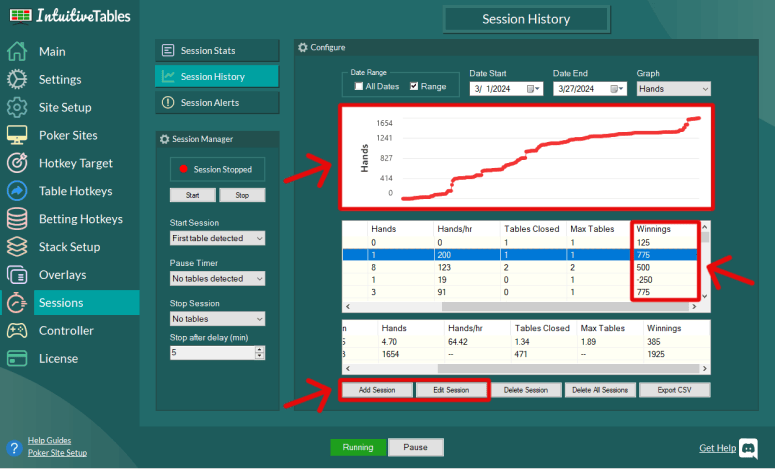
Session History
- More data displayed when double clicking a session in Session History such as buyin, hands played, hands per hour, and duration for each table opened.
- Export CSV option added for all tables played in a particular session.
- Added option "Auto-pause timer when sat out on all tables".
-
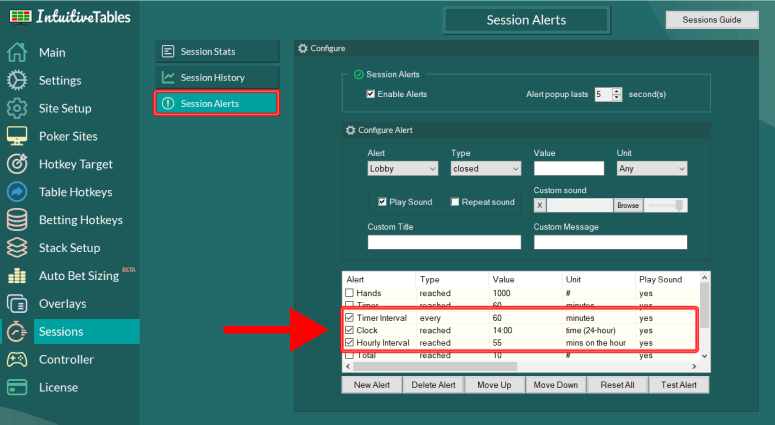
Session Alerts
- Added "Timer Interval" alerts such as every 30 minutes.
- Added "Clock" alerts such as an alert at 16:25.
- Added "Hourly Interval" alerts such as every 55 minutes past the hour.
IntuitiveTables Changes
-
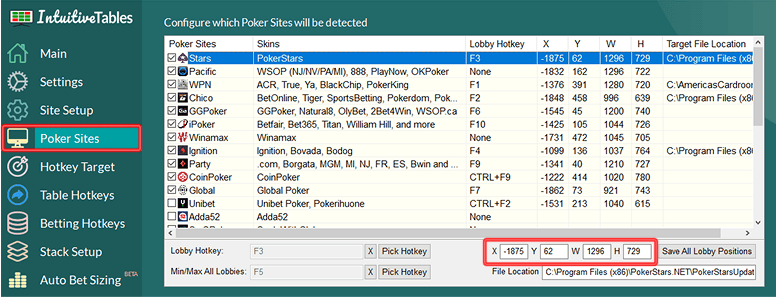
-
General Changes
- Added ability to edit width and height for lobby positions in poker sites tab.
- Poker Sites: Changing X/Y/W/H for lobby slot will now update the lobby position if it's open.
- Hotkeys: F13-F24 support added as hotkeys for keyboards with these keys.
- Emulators: BlueStacks 4 and 5 support added.
- Game Controller: Added Rumble Settings such as duration, intensity, and rumble type.
Improvements and Bug Fixes
- Loading time of IntuitiveTables interface now around 50% faster after interface appears.
- Fixed table size slider showing slightly wrong grid size when adjusting the slider.
-
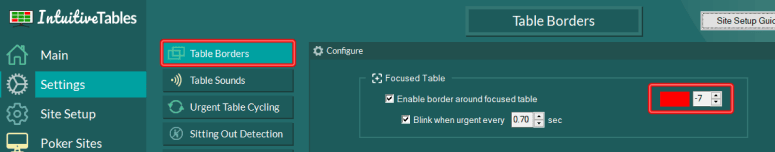
-
Table Borders Changes
- Table Borders: Negative table border thickness added to extend outside of table edges.
Winamax Changes
- Added option "Auto click confirm for cash game buyin window".
- Added support for "Open Similar Table" hotkey for cash games, Expressos, and SNG.
Ignition Changes
- Added option "Hide Mystery Knockout Background" to Site Setup -> Ignition -> Hide Elements
- Added "Mystery Bounties Collected" support for tournament stats overlay for Ignition.
Suprema Changes

- Multi-tabling and auto-cycling support added!
PokerStars Changes
- Added support for Sisal.it.
- Support added for the new Classic, Black, and Saloon themes.
Pokerrrr2 Changes
- Support added for "Button" mode and no longer supporting "Gesture" mode.
- Auto-bet for Bet Slider buttons/All-in hotkeys is now supported!
CoinPoker Changes
- Added option "Auto-close tables with This table is closed..." notice.
- Added option "Auto-accept cash game buy-in/waitlist popup".
- Improved speed of betting hotkeys and mouse wheel.
- Added option "Click info tab when table first loads (MTT/Spins)" to CoinPoker site setup tab.
KKPoker Changes
- Support for KKPoker v2.0.0 and KKPoker Global v2.0.0 has been added.
- KKPoker is now a separate site from PPPoker and needs to be enabled in the Poker Sites tab.
Chico Changes
- Auto-Sit back in and sit in/sit out hotkeys support added for small table sizes.
- Added option "Auto-close tables with This table is closed message".
- Added advanced overlays and auto bet sizing support for Bomb Pots.
- Added player timings to action history overlay.
888/WSOP Changes
- Auto Bet Sizing now available!
- Improved bet sizing hotkeys and mouse wheel speed.
WPTGlobal Changes
- All themes are now supported (purple/red/blue bet buttons)
- Removed delay when using fold/call/raise hotkeys.
iPoker Changes
- Mouse wheel lag/mouse flickering fixed!
Ready to get started?
The free two week trial includes access to all available features. No credit card is required.