Colors and Symbols
The MDF and Outs Needed overlays can be customized to fit your needs. Choose your own colors or symbols or simply leave it how we designed it for you. Here you can also choose which panels to display.
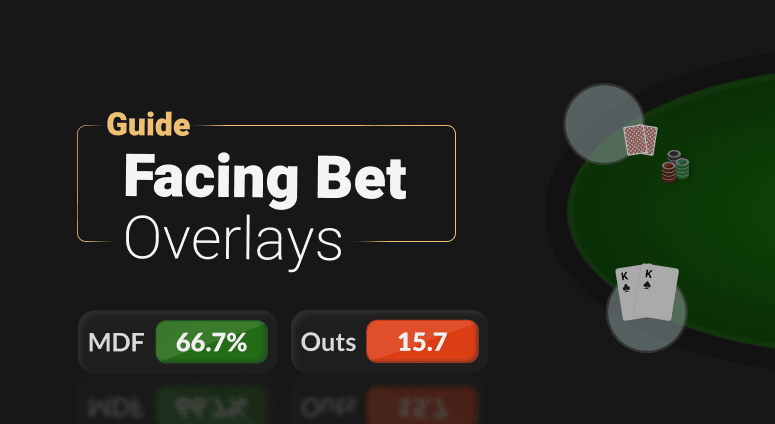
Improve your play when facing a bet by utilizing the Minimum Defense Frequency (MDF) and Outs Needed overlays. Make better decisions by staying aware of important stats when you're up against a bet.
Note: We are working on adding support for the MDF and Outs Needed overlays to more sites in the future.
1
MDF = (Pot Size / (Pot Size + Bet Size))
Minimum Defense Frequency (MDF) helps you determine how often you need to defend
against a bet to prevent your opponent from profiting by always bluffing.
For example, if a player bets $50 into a $100 pot, the MDF = 66.7%. This means you should theoretically
continue 66.7% of the time in order to not be exploited.
Note: Before using this overlay, know that solvers often don't strictly follow MDF, so it shouldn't be your only decision making factor in a hand. Take time to study MDF on your own first.
2
Outs = Pot Odds * Unknown Cards
This overlay will calculate how many outs are needed when facing a bet on the flop or turn in order to continue with your hand profitably.
For example, if a player bets $100 into a $100 pot on the flop you will have 33.33% pot odds. On the flop we have 5 known cards
of 52 total cards leaving 47 unknown cards. This would calculate to .334 * 47 = 15.51 outs needed to continue.
Note: This overlay does not calculate how many outs you have with your current hand but will give you an estimate on the minimum number of outs required in order to continue.
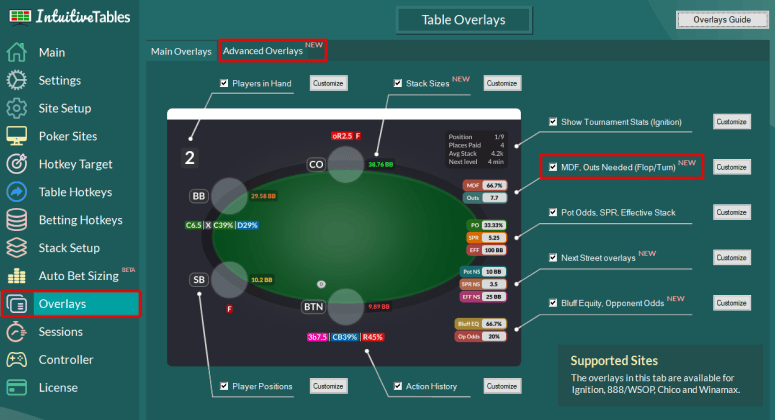
In the Overlays tab navigate to Advanced Overlays and enable the "MDF, Outs Needed (Flop/Turn)" overlay.
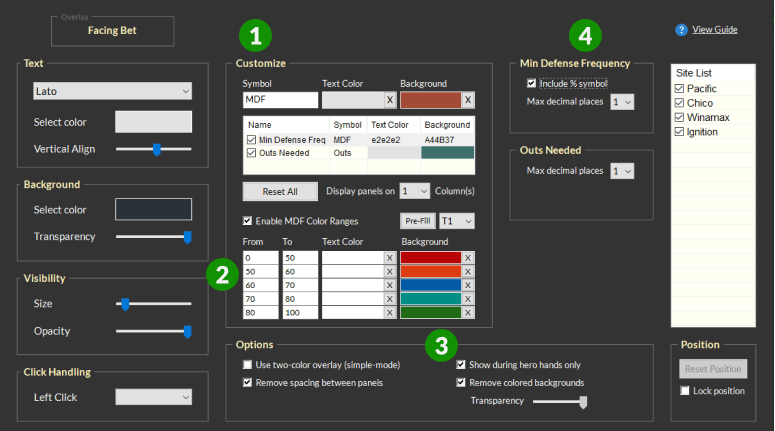
1
The MDF and Outs Needed overlays can be customized to fit your needs. Choose your own colors or symbols or simply leave it how we designed it for you. Here you can also choose which panels to display.
2
You can choose what colors to display when specific numbers appear for each overlay. We have created four theme options to try out with the "Pre-Fill" button.
3
Explore some of our general options for the MDF and Outs Needed overlays such as hiding the overlay between hands, removing spacing between overlays, and adjusting the colored backgrounds.
4
Customize your overlays by hiding or showing the % symbol, or changing the number of decimal places.
It's possible you need to initialize (or reinitialize) your Ignition/Bodog/Bovada or Winamax client. This is a required step any time your poker client updates, or IntuitiveTables updates and you are prompted to initialize. Follow Step #1 in the Ignition Setup guide or the Winamax Setup guide.
For other sites like Chico, 888, or WSOP it's possible your client updated. First check to see if the newest version of IntuitiveTables works on the new client update, and if not contact support.
Please use the Report Hand overlay during a hand the moment you see an incorrect value and send the diagnostics files to support.
The overlays cannot be separated. They will move together and resize together. You can however put the overlay in a single row by changing the "Display panels on x columns" to 2 or 3 instead.
Note: Have any questions regarding the Facing Bet guide? Ask in Discord or contact support@intuitivetables.com.
The free two week trial includes access to all available features. No credit card is required.