CoinPoker Setup
Follow this guide to learn how to best configure your CoinPoker client for use with IntuitiveTables.
-
General Settings
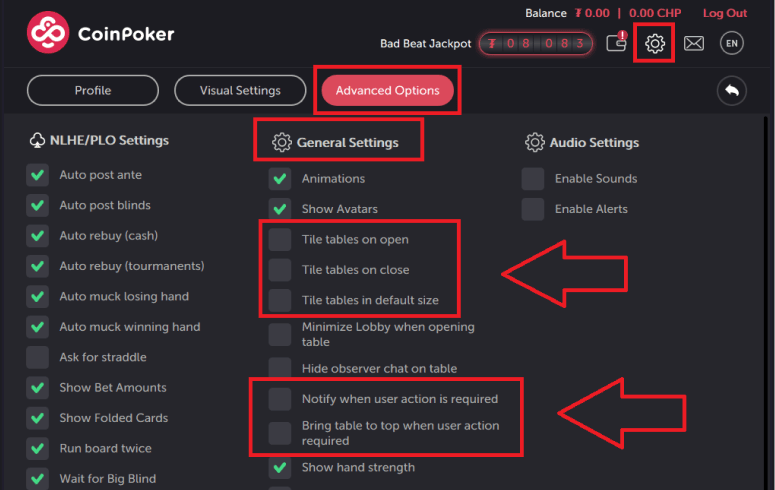
- IntuitiveTables can handle all the table placing. It's best to turn off the tiling tables settings.
- Disable focus stealing by turning off Bring table to Top and Notify user when action is required.
Note: IntuitiveTable's "Set Bet Size" hotkeys may not work properly unless the client has been installed in English. If your region's language is not English, you may need to try re-installing CoinPoker in English.
-
Configure Bet Buttons
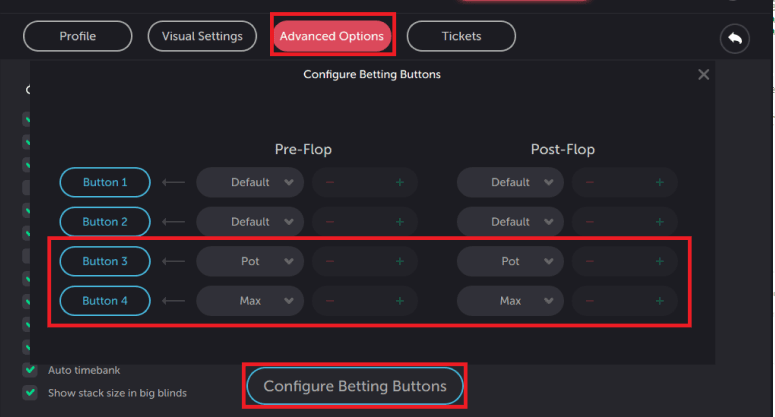
- Bet Button 3 must be set to Pot for Set Bet Size hotkeys and custom bet buttons to function properly.
- Bet Button 4 must be set to Max for the All-In hotkey to work.
Note: These could also be left as "Default" for Buttons 3 and 4 however if you play Omaha this is a required step.
-
Match Chips Converted State
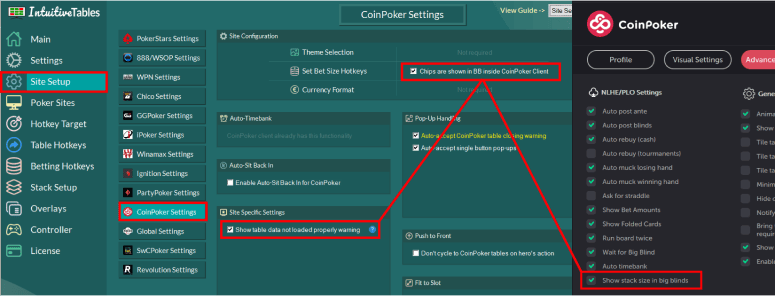
- If you converted your chips to BB inside CoinPoker, you must update this inside IntuitiveTables settings as well.
-
Advanced Overlays (Optional)
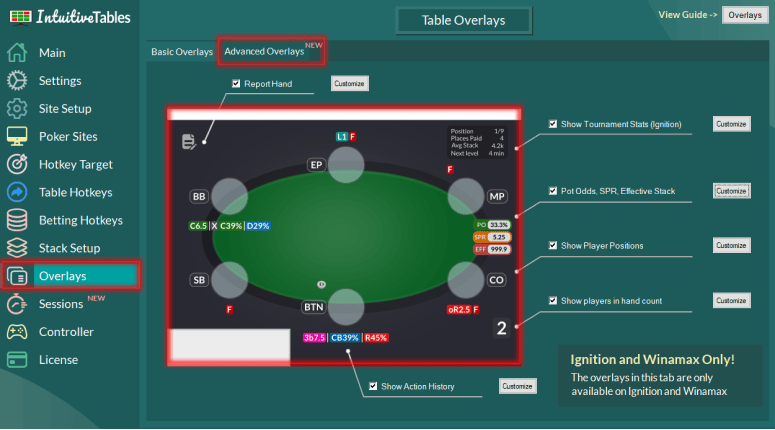
- Action History - See the history of actions and sizings each player used throughout the hand with the Action History overlay HUD for CoinPoker. All action texts can be modified and color coded in the "Customize" area.
- Utilities Overlay - View your Pot Odds, Stack to Pot Ratio, and Effective Stack overlays for CoinPoker.
- Facing Bet Overlay - View your Minimum Defense Frequency (MDF) and Outs Needed overlays when facing a bet.
- Next Street Overlay - Preview the Pot Size, Stack-to-Pot Ratio, and Effective Stack if your bet was to be placed using the Next Street Overlay.
- Bluff Equity Overlay - The Bluff Equity and Opponent pot odds overlay can give you an idea of how often your bluff needs to succeed before you place a bet.
- Player Positions - See the position of each seat on the table. All position texts can be modified and color coded in the "Customize" area.
Note: For seat-based overlays such as Action History, Positions, and Stack Sizes you will need to be seated at the correct seat (see next step below).
-
Preferred Seat
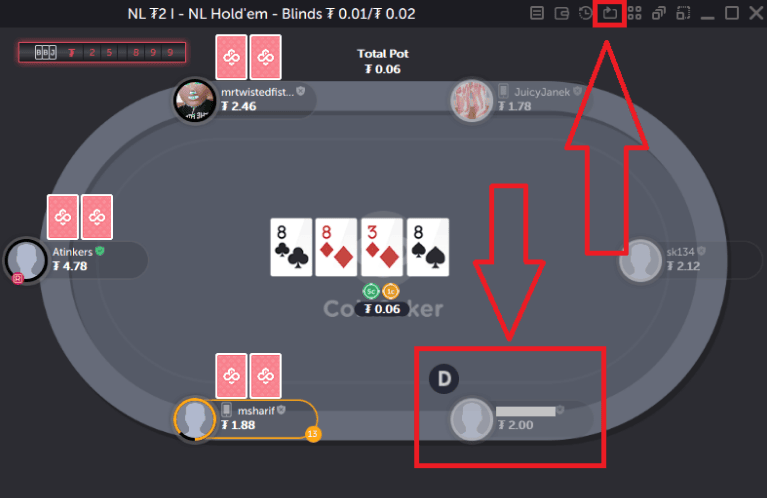
- Advanced overlays such as Action History, Positions, and Stack Sizes overlays require hero to be seated in the circled positions shown above.
- CoinPoker has no built in preferred seating so this must be done manually when seated but the position should be remembered by CoinPoker.
-
Troubleshooting
The advanced overlays stopped working after a CoinPoker update.
If your poker client has updated you will need to update IntuitiveTables. First check to see if the newest version of IntuitiveTables works on the new client update, and if not please contact support.
Note: Still having an issue with CoinPoker? Ask in Discord or contact support@intuitivetables.com.
Back to Site SetupReady to get started?
The free two week trial includes access to all available features. No credit card is required.