Add New Bets
Bet sizes are either configured for Preflop or Postflop. Create new bets or duplicate an existing bet.
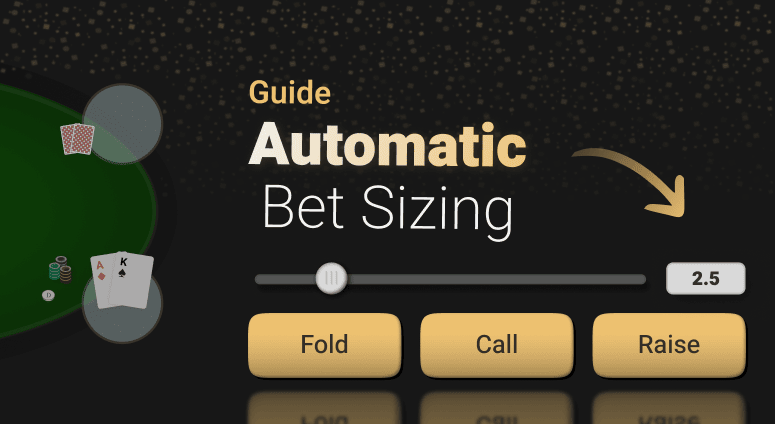
Automatic bet sizing lets you set default bet sizes for preflop and postflop situations, drastically reducing the number of mouse clicks and hotkeys used each session. Predefined bet sizes allow you to play far more efficiently allowing you to focus on more important decisions while multi-tabling online poker.
Note: We are working hard to add support for Auto Bet Sizing to more sites in the future.
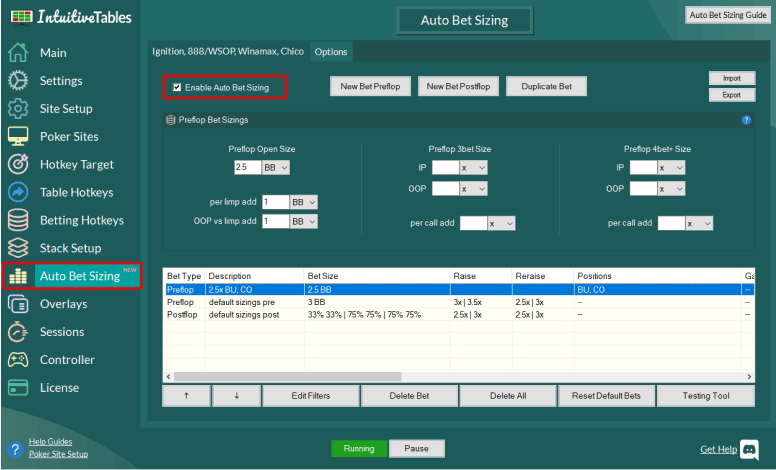
Navigate to the Auto Bet Sizing tab and turn on the option "Enable Auto Bet Sizing".
Note: The order of bets in this list is important. The first found bet that matches all the filters will be used. Make sure to step #3 to learn how to test your bet sizes in different situations.
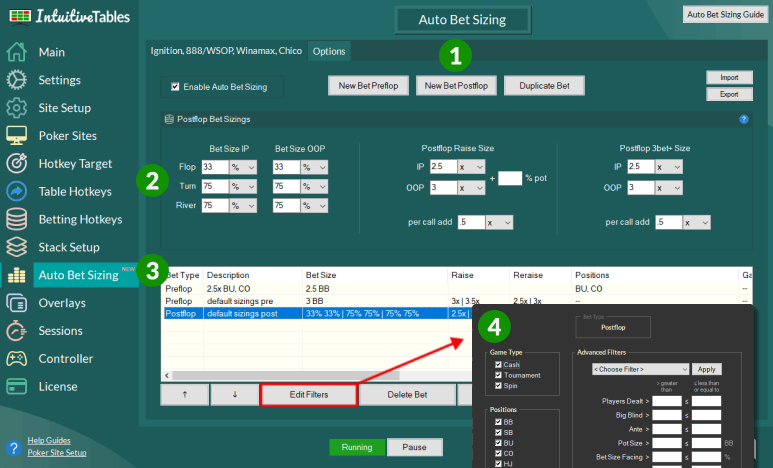
1
Bet sizes are either configured for Preflop or Postflop. Create new bets or duplicate an existing bet.
2
Once a bet is selected, you can modify the sizings for bet size, raise size, and reraise size.
Note: If you only want to modify one portion of a bet (such as reraise), leave the bet sizings and raise sizings blank and IntuitiveTables will skip over this bet until it finds one with a valid sizing.
3
Here you can manage all of your configured bets. The order of bets is important. The first found bet that matches all the filters will be used.
4
Each bet is fully customizable with many options for filtering such as Position, Players Dealt, Game Type, and more. Double click on a bet to configure it's filters or click the "Edit Filters" button.

Want to know what size will appear in a certain situation? Use our testing tool to help determine what size will appear and what bet is getting used, without needing to wait for that specific situation at the tables.
It's possible you need to initialize (or reinitialize) your Ignition/Bodog/Bovada or Winamax client. This is a required step any time your poker client updates, or IntuitiveTables updates and you are prompted to initialize. Follow Step #1 in the Ignition Setup guide or the Winamax Setup guide.
For other sites like Chico, 888, or WSOP it's possible your client updated. First check to see if the newest version of IntuitiveTables works on the new client update, and if not contact support.
First try using the "Testing Tool" and input the game data for the specific situation the size was not correct. If the size is not correct in the testing tool, this is a configuration issue and you can either try modifying your bets or contact support for guidance.
If the size appeared correctly in the testing tool, but incorrectly on the table please use the Report Hand overlay during a hand the moment you see an incorrect size and send the diagnostics files to support.
Yes! Have the friend click "Export" to save their bet sizings to a file. Once you get this file on your PC you can click "Import" to transfer over the bet sizes.
Note: Have any questions regarding the Auto Bet Sizing guide? Ask in Discord or contact support@intuitivetables.com.
The free two week trial includes access to all available features. No credit card is required.