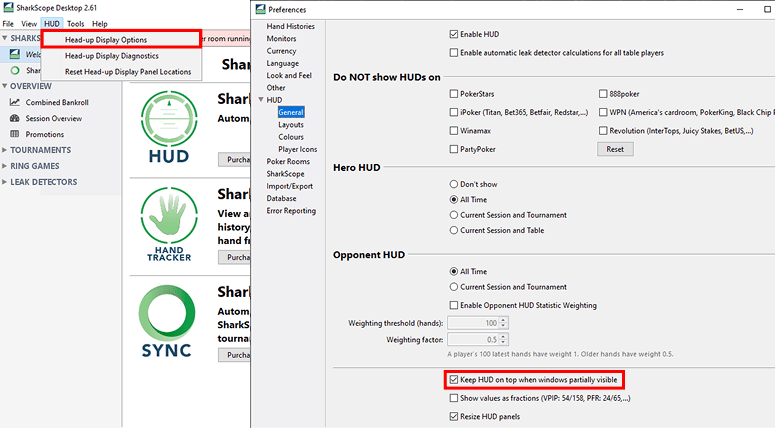Frequently Asked Questions
What is IntuitiveTables?
IntuitiveTables is a feature-packed table manager and hotkey program designed to enhance your online poker experience. Greatly improve your multi-tabling sessions by using our table overlays, hotkeys, table placement and much more.
Which poker sites does IntuitiveTables currently support?
Officially Supported Sites
-
 Stars - PokerStars, Sisal.it
Stars - PokerStars, Sisal.it
-
 Pacific - 888, WSOP
Pacific - 888, WSOP
-
 OKPoker - OKPoker, PlayNow
OKPoker - OKPoker, PlayNow
-
 WPN - ACR, True, Ya, PokerKing, BlackChip
WPN - ACR, True, Ya, PokerKing, BlackChip
-
 Chico - BetOnline, TigerGaming, SportsBetting, PokerDom, PokerBet, Aconcagua
Chico - BetOnline, TigerGaming, SportsBetting, PokerDom, PokerBet, Aconcagua
-
 GGPoker - GGPoker, Natural8, OlyBet, 2Bet4Win, WSOP.ca, 7XL
GGPoker - GGPoker, Natural8, OlyBet, 2Bet4Win, WSOP.ca, 7XL
-
 iPoker - ChampionsPoker, Betfair, Bet365, RedStar, William Hill, and more
iPoker - ChampionsPoker, Betfair, Bet365, RedStar, William Hill, and more
-
 Revolution - Intertops, Everygame, Juicy Stakes
Revolution - Intertops, Everygame, Juicy Stakes
-
 Winamax - Winamax
Winamax - Winamax
-
 Ignition - Ignition, Bodog, Bovada
Ignition - Ignition, Bodog, Bovada
-
 Party - NJ, MGM, Borgata,.com, ES, FR, CZE, Bwin, Coral, Crystal and more.
Party - NJ, MGM, Borgata,.com, ES, FR, CZE, Bwin, Coral, Crystal and more.
-
 CoinPoker - CoinPoker
CoinPoker - CoinPoker
-
 Global - Chrome, Firefox (table placement only)
Global - Chrome, Firefox (table placement only)
-
 Unibet - Unibet, Pokerihuone (table placement only)
Unibet - Unibet, Pokerihuone (table placement only)
-
 Adda52 - Adda52 (table placement only)
Adda52 - Adda52 (table placement only)
-
 SwCPoker - Seals With Clubs
SwCPoker - Seals With Clubs
-
 WPTGlobal - WPTGlobal
WPTGlobal - WPTGlobal
-
 ClubWPTGold - Desktop App
ClubWPTGold - Desktop App
-
 BetRivers - BetRivers
BetRivers - BetRivers
-
 VangPoker - VangPoker, UP Poker
VangPoker - VangPoker, UP Poker
-
 ClubGG - ClubGG
ClubGG - ClubGG
-
 PPPoker - PPPoker, LDMultiPlayer, Nox Asst, BlueStacks Multi-Instance
PPPoker - PPPoker, LDMultiPlayer, Nox Asst, BlueStacks Multi-Instance
-
 KKPoker - KKPoker, KKPoker Global, LDMultiPlayer, Nox Asst, BlueStacks Multi-Instance
KKPoker - KKPoker, KKPoker Global, LDMultiPlayer, Nox Asst, BlueStacks Multi-Instance
-
 uPoker - uPoker, Poker2U, LDMultiPlayer, Nox Asst, BlueStacks Multi-Instance
uPoker - uPoker, Poker2U, LDMultiPlayer, Nox Asst, BlueStacks Multi-Instance
-
 XPoker - X-Poker, LDMultiPlayer, Nox Asst, BlueStacks Multi-Instance
XPoker - X-Poker, LDMultiPlayer, Nox Asst, BlueStacks Multi-Instance
-
 PokerBros - LDMultiPlayer, Nox Asst, BlueStacks Multi-Instance
PokerBros - LDMultiPlayer, Nox Asst, BlueStacks Multi-Instance
-
 HeroPoker - LDMultiPlayer, Nox Asst, BlueStacks Multi-Instance
HeroPoker - LDMultiPlayer, Nox Asst, BlueStacks Multi-Instance
-
 Pokerrr2 - LDMultiPlayer, Nox Asst, BlueStacks Multi-Instance
Pokerrr2 - LDMultiPlayer, Nox Asst, BlueStacks Multi-Instance
-
 Suprema - SupremaPoker
Suprema - SupremaPoker
Community Maintained Custom Sites
-
 ClubsPoker - Chrome, Firefox
ClubsPoker - Chrome, Firefox
-
 ClubWPTGold2 - Chrome, Firefox - Browser Version
ClubWPTGold2 - Chrome, Firefox - Browser Version
-
 QQPK - QQPoker
QQPK - QQPoker
Note: Your site not listed? IntuitiveTables now supports any poker site! To learn how to add support for an unsupported site, follow our Custom Sites Guide.
What Operating Systems are supported?
- Windows 7
- Windows 10
- Windows 11
Note: There are no plans for a Mac version of IntuitiveTables however running Windows on Mac using Bootcamp or Parallels is supported.
Is IntuitiveTables Legal?
Yes! We do our best to honor each site's Terms of Service. When possible, we work closely with sites to make sure to add features that are allowed by the site. If a site changes their terms, or you have been contacted by a site directly regarding our tool, please let us know! We are always willing to make changes to our software to comply with each site's rules.
How can I contact support?
To find ways to reach us please visit our Contact page.
We try to respond during business hours as soon as possible but it may take a few
hours to get back to you so please be patient.
Hours: 10am-10pm EST
General Usage Questions
How do I set up IntuitiveTables?
To get started, first view the Site Setup guide for each site you play. For more detailed help on specific aspects of the software, visit the Guides page.
Still have Questions? Join the IntuitiveTables Discord to chat directly with the support team and other users.
How do I back up my settings?
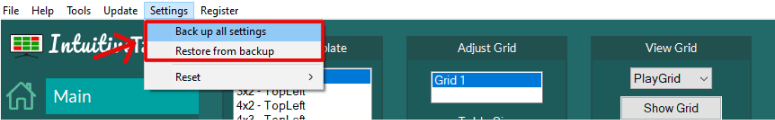
To back up all settings, use the Settings -> Back up all settings option. This will save a folder called "IntuitiveTablesBackup" to your desktop.
If you want to move all of your settings and your license to a new system, follow our Switch PCs Guide.
How do I move my settings to a new computer?
To move all of your settings and your license to a new system, follow our Switch PCs Guide.
Can IntuitiveTables stack or stack and tile tables?
Yes, both! Head over to the Stack Setup tab to enable Stack and Tile or Multi-Stack mode.
Can IntuitiveTables convert Chips to BB on Ignition?
Yes! Convert chips to big blinds is now possible for Ignition, Bodog, Bovada. Find instructions in the Chips to BB Guide.
Does IntuitiveTables offer auto bet sizing?
Yes! Automatic bet sizing is now available! Here you can set preset bet sizes when it's your turn to act. To learn how to use auto bet sizing check out our Auto Bet Sizing Guide. Auto Bet Sizing is supported on the following sites:
-
 Ignition - Ignition, Bodog, Bovada
Ignition - Ignition, Bodog, Bovada
-
 Winamax - Winamax
Winamax - Winamax
-
 Pacific - 888, WSOP
Pacific - 888, WSOP
-
 Chico - BetOnline, TigerGaming, SportsBetting, Pokerdom, PokerBet, Aconcagua
Chico - BetOnline, TigerGaming, SportsBetting, Pokerdom, PokerBet, Aconcagua
My hotkeys aren't working for a Site. What should I do?
Start by reviewing the Site Setup page for the Poker site you are having issues. The issue is usually a configuration problem or possibly a Windows Scaling issue (see below). If you are still having issues please contact support.
Will IntuitiveTables work with Screen Magnification?
If you have a setting higher than 100% for "Scale and Layout" inside Windows then you may need to follow the DPI Scaling Guide. Screen Magnification or "Scale and Layout" will affect how IntuitiveTables reads your poker tables on certain sites. Adjustments may need to be made for all features to work properly.
How can change IntuitiveTables versions?
You can use the Update -> Version manager toolbar inside IntuitiveTables to switch versions.
If you have any issues with our updater you can always download the latest the version from IntuitiveTables Versions.
Note: To view the update notes for all recently release official versions click here.
NSIS Error - Installer integrity check has failed
If you receive the NSIS Error "Installer integrity check has failed..." this is likely due to the windows firewall blocking the IntuitiveTables updates. Follow the instructions below to add IntuitiveTables to communicate through Windows Defender Firewall.
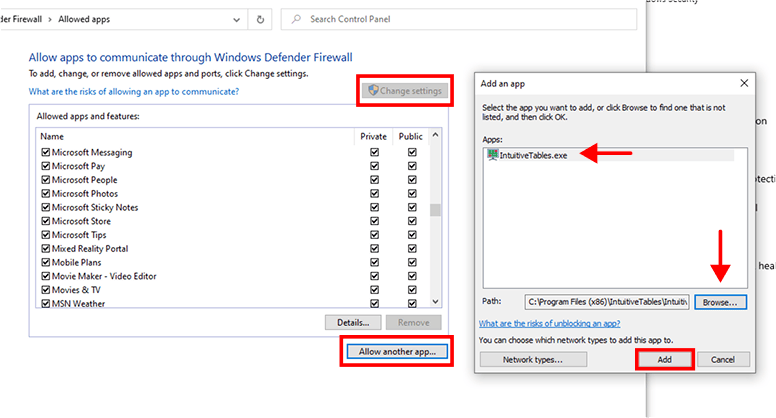
- In your Windows search bar type "Firewall and Network Protection" and click "Allow an app through firewall".
- In the Allowed Apps window, click "Change settings" and then "Allow another app...".
- Click "Browse" and find your IntuitiveTables.exe either by selecting the IntuitiveTables desktop icon or navigating to the install directory C:\Program Files (x86)\IntuitiveTables\IntuitiveTables.exe.
Note: If you still have issues with our updater inside IntuitiveTables, download the latest the version from IntuitiveTables Versions directly.
Subscription Questions
How can I manage my subscription?
The subscription can be managed at any time inside IntuitiveTables using the Register -> Manage Subscription toolbar, or by creating an account here using the same email you used to subscribe. Update payment information, view past payment dates and subscription state, or cancel your subscription. After cancelling, you will continue to have access to IntuitiveTables until the end of the payment term.
I lost my original order email. How can I retrieve my Order ID and License Key?
Use this link to resend the initial order email and retrieve your log in details If you forget the email you used to sign up with, contact support.
How can I move my license to a new pc?
IntuitiveTables will only run on one computer at a time however your license can be switched between systems as much as you want. Simply enter the existing registration information into the new system and click the "Reset Key" button that appears. This will log you out of the old system and into the new one.
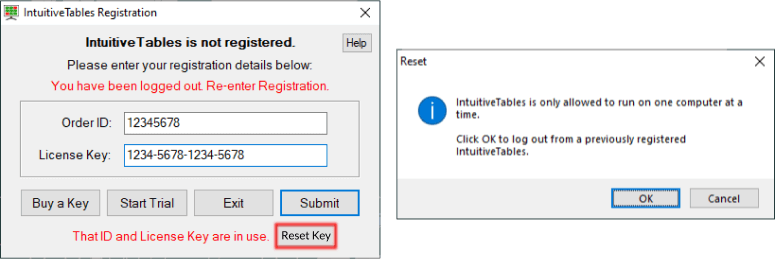
Does IntuitiveTables accept cryptocurrency?
Yes! We accept several cryptocurrency coins for IntuitiveTables licenses such as Bitcoin and USDT. To buy a single month or single year of IntuitiveTables check out our Crypto Payment Guide.
Are there any refunds for IntuitiveTables?
For new subscriptions there are no refunds. IntuitiveTables should be fully tested using the free two week trial before purchasing. Here you may decide if the software is right for you.
I got charged for a yearly subscription but I meant to cancel. Can I get a refund?
If a yearly subscription renews and you do not wish to continue using the software you will have up to 48 hours from the time of the payment to contact support and cancel. You will receive a refund of the subscription renewal charge minus any gateway fees. This does not apply to monthly subscriptions.
How can I switch plans?
The best way to switch plans is to cancel your current subscription and let the payment term expire. Once it has expired, you may purchase a new plan and new registration information will be emailed to you.
How do I become an IntuitiveTables affiliate?
To join our affiliate program please check out our Affiliates Guide. Earn up to 20% commissions on purchases made by players you refer to us. Becoming an affiliate is completely free, and commissions are earned on the lifetime of each subscription.
Ready to get started?
The free two week trial includes access to all available features. No credit card is required.